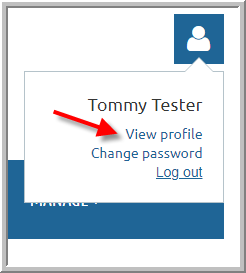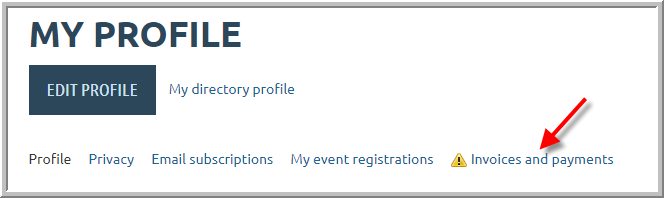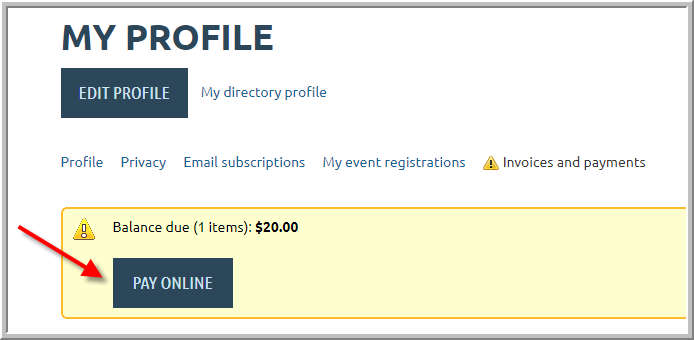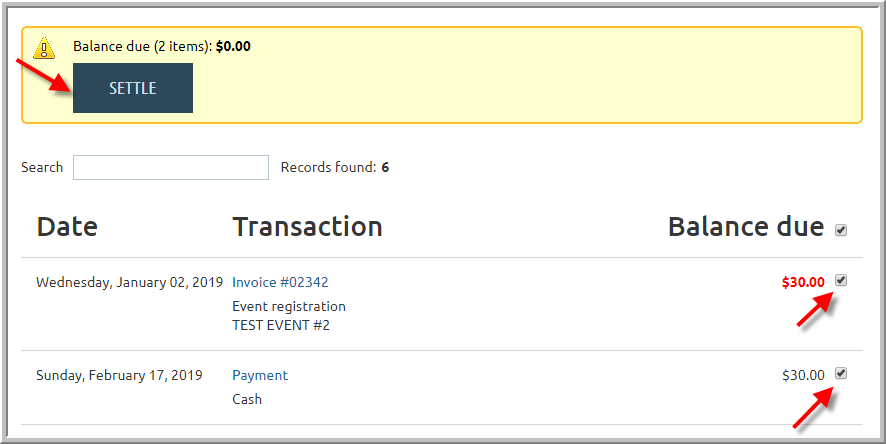How to Pay an InvoiceFollow these steps to pay an open invoice. You can either (1) pay with a credit card, or (2) pay with a credit on file – for example you may have paid for an event but were not able to attend. |
1. You must be logged into the system to pay an invoice. 2. Press the log in button on the upper right of your screen: 3. Click on view profile:
4. Select Invoices and Payments
5. To pay with a credit card, Click on the Pay Online button. |